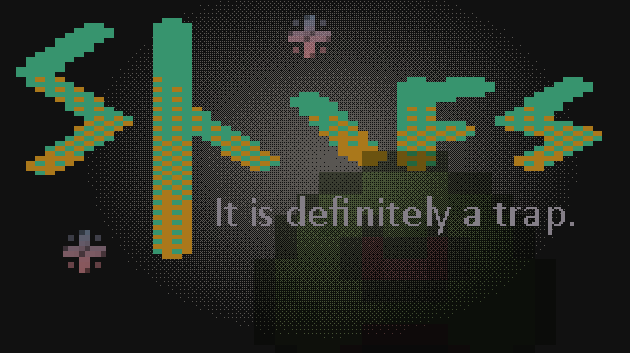
Shaffs!
Welcome to the dark
A dudgeon crawl. Trek from your dropped in location to the exit and onto the next level. You will encounter dungeon crawly things along your way. Hack your way through the mindless worms; dodge and fend off the aggressive fireflies; and fight, fight or flee from the larger dwellers of the deep. You have only your headlamp as a trusted light source. The occasional torch or the glow of lava may help light your way. There's wonders to be found, too. Stuff your pockets full of treasure, replenish your depleted health, or upgrade your armament with the rare flame thrower.
Controls
- a, s, d, w - standard movement
- [left-click] - attack action (sword or flame thrower)
- [spc] - to jump (w also jumps if you are not climbing)
- q - change your current weapon. You start with only your handy blade, but there is at least one flame-oriented upgrade down there.
- [esc] - mid-game pause menu
Lowrez Jam Development Notes
It definitely was a challenge to get into the mindset for this. The jam set for the mandate of 64x64 pixels. I learned a long on this path and would definitely make some different choices the next time around. To that end, I did the following during this journey.
- Most things are 8x8 pixel sprites: the main character, lava, ladders.
- Some items are 16x16 pixel sprites: power-ups, the exit marker.
- The title screen and similar screens (control, about, pause) utilize the full 64x64 pixels available.
- The buttons on the title screens are 16x16 pixel images.
- All sprites and images were created with Aseprite. This was my first time using the tool. Go buy it! They've done a great job and I totally recommend it for whatever that is worth.
- This is a unity project and all sprites were imported with 1-pixel per unit, uncompressed and Point (no-filter) mode.
- I did use particle effects, but attempted to constrain their sizes to multiple, for example using a starting size of 2 and maintaining that, or starting and 4 and then stepping immediately to 2 if the size were to change. This may break the spirit of lowrez, but it does seem to fit since these size are even multiples of pixels and each pixel needs to be aligned to the overall 64x64 grid. Maybe I'm thinking about this incorrectly. I'm curious to try this with a stock effect animation that is entirely sprite based. This would be quite doable now that I have a better handle on Aseprite.
- I used the pixel perfect camera with a reference resolution of 64x64, with cropped frame and 1 asset pixel per unit.
- The webgl player settings use a canvas size of 512x512. I picked this because it seems to be the chosen size for previous Lowrez jams. Choosing 64x64 results in a postage stamp. That makes sense, it is only 64 pixels. The 512 and the 64 pixel versions display the same real-estate as one another, so this seems fine.
- All sounds were from Freesounds.org. I am happy to support them. The clips chosen were under the Creative Commons 0 license. They were all modified after download.
On level design
I did end up in a nice spot with level design, I feel. I used 4 tilemaps to hold the various layers. I utilized Unity's rule-based tiles to lay out most of these pieces, a very pleasing experience once I got it set up.
Building decent levels is now down to thinking up interesting scenarios, traps for this game. That problem more resides in my brain than it does in the editor at this point.
| Status | In development |
| Platforms | HTML5 |
| Author | Randy Larson |
| Genre | Adventure |
| Made with | Unity |
Development log
- Render size upateAug 16, 2021
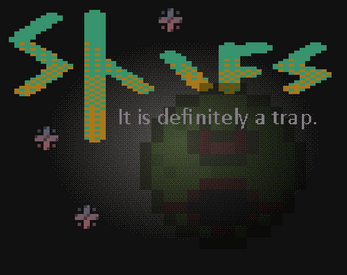
Comments
Log in with itch.io to leave a comment.
Why are all the sprites anti-aliased?
In many cases, it is the dithering created when drawing the various pieces. Some of the other likely comes from the natural scaling what is actually a postage stamp of 64x64 pixels to something that can be seen on screen by folks with non-pristine eyes.